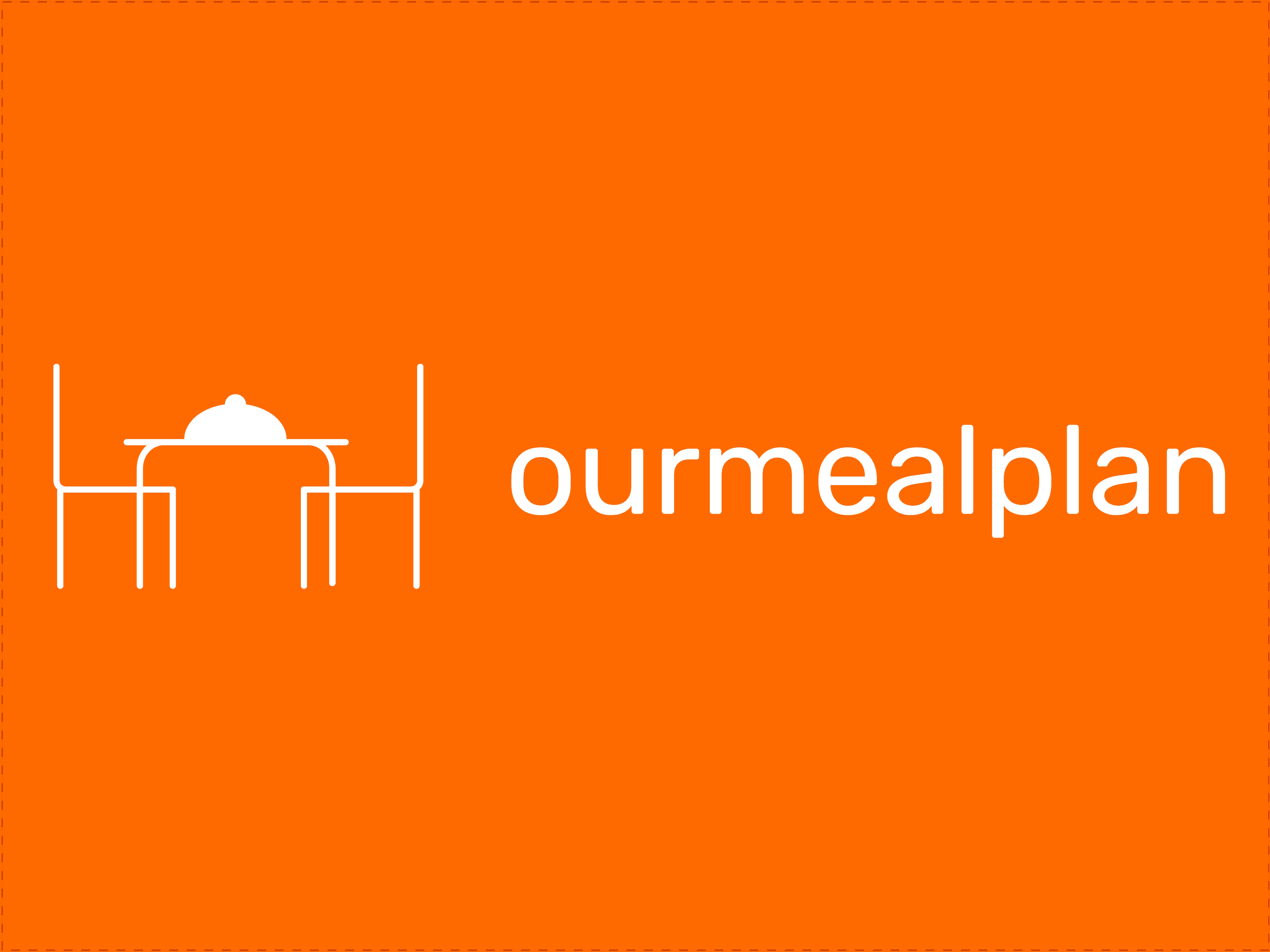Welcome to ourmealplan.com!
We’re excited to show you around and help walk you through everything you need to get set up.
The first thing you’re going to want to do is get started with an account. Making an account is easy and comes free of charge. Every new user’s account will come with default recipes that have become staples of the ourmealplan kitchen over the years that you can now try for yourself.
With your new account, you can begin to add your own favourite recipes from cookbooks or save your favourite recipes from online with ourmealplan’s save recipe feature. You can then organize and group your recipes with custom tags.
Now that you’ve input your recipes, you can begin to plan your meals using the meal plan feature, which allows you to visualize your meals for whatever time period, dragging and dropping meals into your calendar.
ourmealplan will automatically generate a grocery list for the time period you select using the meal plan you just generated. You can customize your grocery list, organizing it by store and section.
The next and final step is to take your grocery list, double-check what you already have in your kitchen and then go shopping.